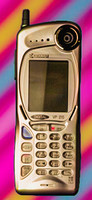Use the Camera You Already Have.
You are already a photographer:
As a proud member of the 91.40% of people worldwide who own cell phones, you already possess a powerful tool for capturing memories and moments through photography. Whether you realize it or not, your smartphone's camera is an incredible resource for honing your photography skills.
Cell To Smart, A Short History:
The cell camera is vital in tech. It links talking and taking pictures. The history of this tool is an exciting story of intelligent people and progress. The start of the cell camera goes back to Philippe Kahn in 1997. He wanted to share his daughter's birth with a digital picture. So he tied a digital camera to a flip phone, letting him send the first photo from a phone. This significant step started a new time in taking pictures. Early phones like the 1999 Kyocera VP-210 and the 2002 Nokia 7650 had cameras single handily changed how we shared pictures. The cell camera got better over time. Now we can take great pictures with a small device. We should remember people like Kahn when we think of new tech. In short, the cell camera's story shows how intelligent people can work together to make significant changes in talking and tech.
Smartphone Photo Guide for Beginners:


- Know Your Phone
Learn about your phone's camera features. First, find out how to access settings like flash, timer, and grid lines. Then, explore your phone's camera modes, such as portrait or panorama.
2. Light is Key
Good lighting is crucial for clear photos. Use natural light when possible. Avoid direct sunlight, as it creates harsh shadows. Instead, aim for soft, even light, like during the golden hour (shortly after sunrise or before sunset.)
3. Composition Matters
Arrange your photo to make it appealing. Use the rule of thirds: imagine a grid dividing your photo into nine equal parts. Place your subject where the lines intersect. Using the grid will add balance and interest to your pictures.
4. Understanding F-Stop
F-stop (or aperture) affects the amount of light entering your camera. A lower f-stop number means a wider aperture and more light, creating a shallow field depth with a sharp subject and blurred background. On most smartphones, the f-stop will be on a fixed setting, but some models allow manual adjustment.
6. Keep Steady
Avoid blurry photos by keeping your phone steady. Hold it with both hands and gently press the shutter button. Use a tripod or lean against a stable surface for extra support.
7. Zoom with Caution
Digital zoom can lower photo quality. Instead, get closer to your subject or crop the image afterward. Some smartphones offer optical zoom, which preserves image quality.
8. Edit Your Photos
Enhance your photos with editing apps. Adjust brightness, contrast, and saturation. Apply filters or crop for better composition. Remember, less is more in editing photography. Keep edits subtle for a natural look.
9. Backup and Organize
Store your photos safely by backing them up using external storage like a cloud system or an external drive. Keep your gallery organized by creating albums and deleting unwanted images.
10. Learn and Improve
Practice regularly and experiment with different techniques. Learn from your mistakes and be open to feedback. Join online communities to share your work and gain inspiration.
11. Have Fun
Enjoy the process of capturing memories and telling stories through your photos. Be creative, and don't be afraid to break the rules.
In conclusion, smartphone photography is a fun and accessible way for beginners to develop their skills. By understanding basic principles like light, composition, and f-stop, you'll be on your way to capturing stunning images with your smartphone. Remember to practice, edit your photos, and, most importantly, have Fun.
A Guide to Editing Smartphone Pictures: Embracing Creative Control


To Edit or Not to Edit?
We ask in the digital photography age: should we edit our photos? Before digital, film processing determined the final look of our photos. But now, we have the power to fine-tune our images. So embrace your creative control and enhance your photos with purposeful editing.
The Need for Editing:
In the past, film processing determined a photo's final appearance. Back then, technicians in the dark room developed the film according to standard procedures, which left little room for adjustments. Today, digital photography allows us to take control of the editing process. As a result, we can correct imperfections and enhance our photos to meet our artistic vision.
Creative Control: It's Up to You
As the photographer, you can decide how your photos should look. Your goals for your images will shape your editing decisions. Ask yourself: what story do I want to tell? What emotions do I want to evoke? Then, use editing as a tool to achieve your desired outcome.
Essential Editing Considerations:
- Preserve Photo Quality: Aim to maintain the original image's quality when editing. Avoid over-editing, which can lead to a loss of detail or an unnatural appearance.
- Adjust Exposure: Ensure your photo is correctly exposed. Use editing tools to brighten underexposed images or tone down overexposed areas.
- Fine-tune Colors: Adjust the color balance for accurate and pleasing colors. Enhance saturation to make colors pop, or reduce it for a more subdued look.
- Contrast and Clarity: Boost contrast to make your subject stand out. Increase clarity to add definition and enhance textures.
- Crop and Straighten: The cropping tool improves the composition and removes unwanted elements. Straighten tilted horizons for a more polished look.
- Sharpening: Apply subtle sharpening to enhance details without introducing noise or artifacts.
- Noise Reduction: Reduce noise in high ISO or low-light images for a cleaner result.
- Retouching: Remove blemishes, spots, or other distractions for a more polished appearance.
- Apply Filters and Presets: Use filters and presets to achieve a consistent look across your images or to experiment with different styles.
- Know When to Stop: Don't overdo your editing. Aim for a balance between enhancing your image and maintaining its natural qualities.
Editing Apps for Smartphone Photography:
Numerous editing apps can help you enhance your smartphone photos. Some popular options include:
- Snapseed: A versatile editing app with a wide range of tools and filters for beginners and advanced users.
- Adobe Lightroom Mobile: A powerful app for organizing and editing photos with professional-grade tools and syncing capabilities.
- VSCO: Known for its beautiful filters, VSCO also offers essential editing tools for fine-tuning your images.
- Afterlight: A user-friendly app with various editing tools and filters to help you achieve your desired look.
- Prisma: Transform your photos into artistic masterpieces with Prisma's unique filters inspired by famous artists and styles.
Editing Workflow:
Develop a consistent editing workflow to achieve a cohesive look across your images. Start by making basic adjustments like exposure and color balance. Next, fine-tune your image with contrast, clarity, and sharpening. Finally, apply filters, presets, or retouching as needed. This structured approach will help you stay organized and efficient in your editing process.
In conclusion, editing is an essential part of digital photography that allows you to control your images creatively. By understanding the importance of editing and considering essential considerations, you can enhance your photos and achieve your artistic goals. Remember to use editing to tell your story and evoke emotions while preserving your most cherished images of life.
Conclusion:
As a photographer and teacher, I am continually amazed by the power of photography to capture the beauty and essence of the world around us. From the minor details to the grandest vistas, there is something magical about freezing a moment in time and preserving it for all to see.
And now, in the digital age, we have a new level of freedom and creativity. No longer bound by the constraints of film processing or the limitations of a darkroom, we can explore new depths of color, contrast, and composition. We can experiment with different editing techniques and filters to create unique and stunning images.
But with this newfound freedom comes responsibility: the responsibility to document and preserve the images of our lives and world. As we all know, the digital age has brought a rapid pace of change and advancement, and it can be challenging to lose track of our digital files amidst the constant stream of new technology and devices.
That's why it's more important than ever to take the time to organize and back up our digital images to ensure that each image will be preserved for future generations to enjoy. Whether through cloud storage, external hard drives, or physical prints, there are many ways to keep our images safe and secure.
And let's remember the power of photography to bring joy and wonder into our daily lives. Whether you're a professional photographer or enjoy taking snapshots on your smartphone, there is something truly magical about capturing a moment of beauty or meaning.
So keep on shooting, my friends. Remember that photography is about creating beautiful images and documenting the moments of our lives and the world around us. Embrace your creative control as a photographer, and never be afraid to experiment and try new things.
In this extraordinary time of the digital age, the possibilities for photography are truly limitless. So let's continue to explore and push the boundaries of what's possible, and always remember to appreciate the beauty and wonder of the world around us.
Thank You,
Randy